
Introduction: The Limitations of iPadOS 26
As technology advances, the debate rages on about the viability of tablets as laptops. With the recent release of iPadOS 26, Apple has made notable strides forward. Yet, as many tech enthusiasts have quickly pointed out, claiming that iPadOS 26 serves as a laptop killer oversimplifies what this operating system can and cannot do. Let's explore the key features that improve productivity while recognizing the limitations that still remain.
The Evolution of iPadOS 26
Apple officially unveiled iPadOS 26 at the WWDC 2025 conference, generating excitement with its promise of a more robust user experience. The latest software brings features that many users have long been anticipating, making the iPad a much more versatile device for work.
Mac-Like Windowing System: A Game-Changer
One of the most significant upgrades is the introduction of a Mac-like windowing system. Users can now manipulate windows with the familiar green, yellow, and red dots for maximizing, minimizing, and closing, respectively. This improvement allows for greater multitasking, empowering users to overlap and resize windows fluidly. However, it’s worth noting that while the windowing experience is enhanced, it can also be finicky at times, with accidental window resizing occurring. Nonetheless, the new feature positions iPadOS 26 closer to offering a desktop experience, albeit not without its quirks.
A Menu Bar Alongside a Real Cursor
The addition of a dedicated menu bar and a real cursor sets iPadOS 26 apart from its predecessors. The menu bar aids users with an organized layout for tools and options, similar to what one would experience on a Mac. The real cursor provides a tactile dimension, streamlining navigation and improving precision for productivity tasks. This paints a picture of an iPad designed for serious work, while concurrently enhancing the creative experience for graphic designers and content creators alike.
Improved File Management Made Easy
The Files app has undergone a substantial revamp, making it easier to access, organize, and share documents. The enhancements allow for better integration with cloud services, making it seamless to manage both local and remote files. This upgrade is significant for professionals who rely on accessible information to complete projects efficiently. However, despite these improvements, some still argue that a Mac remains superior for multitasking capabilities and intensive file management.
Identifying the Gaps: What’s Still Missing?
While iPadOS 26 has introduced features that many users have long awaited, it’s essential to recognize the capabilities that remain lacking in comparison to traditional laptops. Features such as expanded system settings, deeper software customization, and support for applications used primarily on laptops limit the iPad's function in professional environments. Many users may feel inspired by what’s possible with iPadOS 26, but they might still rely on their laptops for heavier workloads.
Conclusion: Embracing Change Without Abandoning the Laptop
iPadOS 26 signifies a pivotal moment where Apple is pushing the boundaries to make the iPad a more viable tool for productivity. Yet, the technology community should take a measured approach to its capabilities. Laptops will continue to excel in various tasks, and users seeking power and extensive features may often prefer them. Ultimately, the comparison between iPad and Mac should shift to one of complementarity rather than competition; they are tools built for different users with distinct needs.
As technology evolves, consumers should stay informed about the changes that impact their work and creative processes. Understanding the distinct advantages and drawbacks of each device will allow users to make informed decisions aligned with their personal or professional needs.
 Add Row
Add Row  Add
Add 


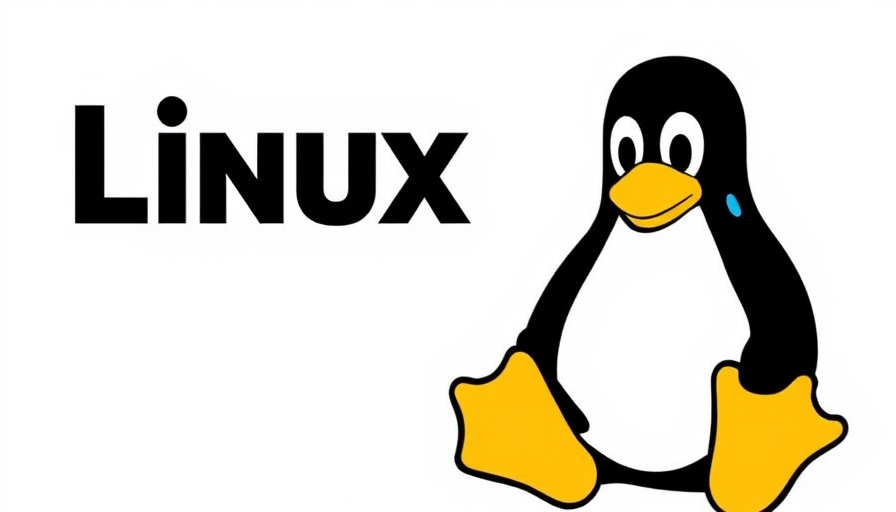

Write A Comment