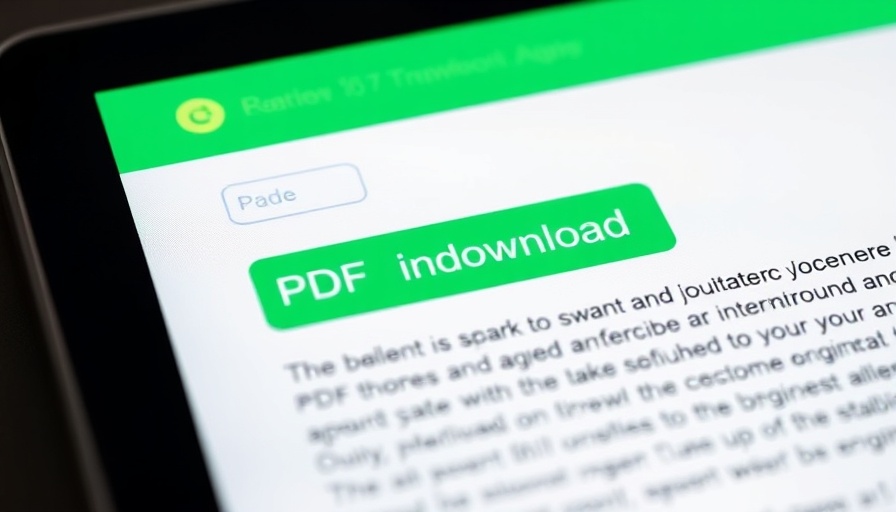
Unlocking the Power of Canvas: A Game-Changer for Writers and Coders
OpenAI has recently enhanced Canvas, a writing and coding assistant integrated into ChatGPT, enabling users to download and export their work like never before. This innovative feature, announced in a recent X post, allows users to download text files as PDFs, DOCX, or Markdown, while code can be exported to its respective file type. This functionality marks a pivotal moment for those who rely on AI-assisted writing and coding solutions.
Why This Update Matters
Canvas was introduced by OpenAI to assist users in refining their text and code, acting as an editorial assistant by suggesting inline edits or debugging. Since its beta release last October, Canvas has gathered traction among power users who appreciate its efficiency in simplifying complex tasks. The latest ability to export work not only enhances user productivity but also signifies a shift toward more practical applications of AI in professional settings.
The Future of Writing and Coding in an AI World
The ability to export directly to various formats raises important questions about the future of creative work. As generative AI tools like ChatGPT continue to evolve, industries ranging from education to software development are feeling the impact. Writers might find that the editing process becomes less daunting, while coders can streamline their workflows with fewer interruptions. This change could signify the onset of a new era where AI tools facilitate creativity rather than hinder it.
Practical Tips for Making the Most of Canvas
To maximize the benefits of this new feature in Canvas, here are some practical tips:
- Familiarize Yourself with the Export Options: Understand the differences between PDF, DOCX, and Markdown to choose the most suitable format for your needs.
- Use Canvas for Collaborative Projects: Since Canvas assists in making inline edits, it can serve as an excellent tool for group projects or collaborative writing endeavors.
- Prompt Effectively: Learning how to utilize prompts effectively can yield better suggestions from Canvas, helping you revise your work more efficiently.
Addressing Concerns and Misconceptions
As generative AI continues to be integrated into everyday tasks, some professionals express concerns about job displacement. However, tools like Canvas are designed to complement human creativity rather than replace it. By automating mundane tasks, AI allows writers and programmers to focus more on creativity and innovation. Embracing these changes could lead to new opportunities and more fulfilling work lives.
Conclusion: Embrace the Future of Work with AI Tools
The capabilities offered by Canvas could revolutionize how we approach writing and coding. By streamlining processes and enabling easy exports, users can enhance their productivity. This advancement not only offers practical benefits but also pushes the boundaries of what we might expect from AI in our work lives. As you navigate this new terrain, consider exploring all the potential of AI tools, including how they can serve as collaborators rather than competitors.
 Add Row
Add Row  Add
Add 




 Add Row
Add Row  Add
Add 
Write A Comment